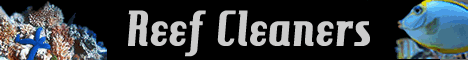dexterscoral
Member
Merry Christmas to us! We purchased the ATI Powermodule (8 bulb) for our 60 gallon cube. Unfortunately, we didnt realize that the software is only compatible with Windows and we only have a Mac. I am now banging my head trying to figure out the best manual settings. Anyone have experience with these and can provide some help or a screen shot of your current ATI settings?
Bulb line up
1 Actinic
2 Purple
3 Blue Plus
4 Coral
5 Coral
6 Blue Aqua
7 Purple
8 Actinic
I know this is a lot of light for my tank, so I am thinking I should only be running them at about half capacity at the max.
Thanks in advance.
Bulb line up
1 Actinic
2 Purple
3 Blue Plus
4 Coral
5 Coral
6 Blue Aqua
7 Purple
8 Actinic
I know this is a lot of light for my tank, so I am thinking I should only be running them at about half capacity at the max.
Thanks in advance.